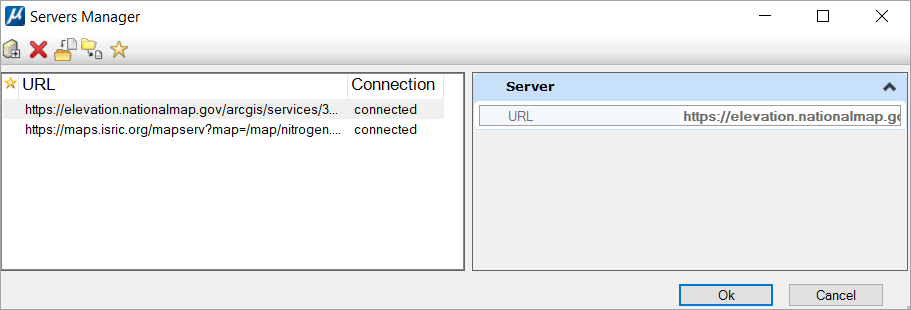Servers Manager Dialog
Used to select and manage WCS servers.
Opens when you click the Servers (selection) button in the WCS Coverage Editor dialog.
When the WCS Coverage Editor opens a dialog for the first time, it retrieves the value of the configuration variable MS_WCS_SERVERS to get the name of the file that contains the list of servers. If the file does not exist when the WCS Coverage Editor is invoked, the WCS Coverage Editor creates it by copying the file specified by MS_WCS_SERVERS_SEED.